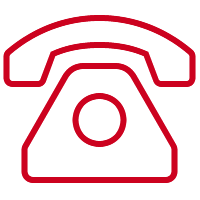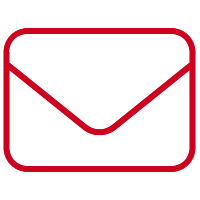Industry mouthpiece the Retail Gazette estimates that UK shoppers are set to spend around £24.4billion (yes, billion) on Christmas this year, with the average spend per person close to £500. And, following trends from previous years, more of that than ever is set to be online shopping, as our love affair with the high street fades. More than half of 45-54-year-olds (the most affluent generation) are using their online shopping accounts to buy presents, with convenience, good deals, and time cited as the major factors for the preference for online shopping.
The high street is fighting back with early deals from the now-adopted Americanism of ‘Black Friday’, but online retailers have got in on the act too, with special offers of their own to tempt the buying public.
It seems that UK shoppers have finally overcome their reluctance to trust their credit card details to online shopping outlets, but if you really want to stay financially safe this winter, what can you do, and what are your options if you do get scammed?
Always look for the padlock
If you’ve filled up your online shopping cart and are heading for the checkout then there are two key security signs to look for. Firstly, in the URL bar you should see a green padlock symbol. That indicates the site is secure and is safe for you to use. In the same field you should look for a URL that starts ‘https’. If the letter ‘s’ is missing, then it is not a secure site. Empty your cart, head for the exit, and find another retailer that does protect your details.
If it looks suspicious, it probably is!
Trust your gut instinct when shopping online. If a site looks suspicious (poor spelling, no real-world address, continuous pop-ups etc), then there’s a possibility that it could be a scam site designed to convince you to type in your details. Again, head for the exit and go to a site you can trust.
Always have your firewalls turned on
Never go internet shopping without a robust firewall turned on. This will protect your computer from malware that counts keystrokes, and can skim your information as you put it in, including your credit card details.
Start a paper trail
Whenever you make an online transaction, always print out a copy of your receipt or order details. This could be important evidence if you want to make a claim later on.
What to do if you’ve been scammed
The first thing to do is to contact your bank or card provider and inform them of your experience and present any evidence you may have. How much recompense you get will depend on a number of factors, including whether you paid by credit or debit card, whether money has been taken out of your account but the goods have not arrived, or if the goods were faulty or not what you ordered. In many cases, it can be very difficult to prove that the fault lies with the seller.
However, credit and debit card providers, as well as banks and finance providers such as PayPal are now very pro-active when it comes to dealing with complaints of online fraud. The best way to protect yourself online is to use a credit rather than a debit card. If the item is worth more than £100 and less than £30,000 then you’re protected by the Consumer Credit Act, so the card provider will be liable for any deficits. This, however, only applies if you’re buying from a UK website. PayPal also has a buyer protection feature, but you must make any complaint against the seller within 30 days of the transaction.
Talk to a legal advisor
If you’re struggling to get your money back after an online transaction has gone wrong, then talk to a legal expert who specialises in consumer rights. They’ll be able to help you get the refund you deserve, and make sure your online shopping is a Christmas miracle, not a Christmas nightmare.
This is not legal advice; it is intended to provide information of general interest about current legal issues.